

Backed by a 2-year warranty, you can print with confidence knowing your Canon printer is designed for long-term reliability. We pride ourselves on creating technology products that are as easy to use as they are versatile—ensuring they're ready when you are.

Mobile printing* is effortless with AirPrint for Apple devices and the Canon PRINT app for both iOS and Android—print directly from your phone or tablet, anytime, anywhere. Canon Print Assist provides step-by-step video guides to help you set up and troubleshoot your Canon Inkjet printer with ease.

Genuine Canon inks and photo papers are engineered to deliver vibrant, fade-resistant prints. The ChromaLife 100+ system ensures your cherished photos and important documents maintain their colour and quality for up to 300 years**, providing prints that stand the test of time.

Canon printers transition seamlessly between personal and professional tasks. From high-quality document printing to photo printing, Canon offers versatile options with smart connectivity.

Discover Canon’s full range of printers, designed for every need—whether for vibrant home photo printing, efficient office workflows, or high-quality large-format projects. Canon offers reliable, high-performance printers to meet any challenge with ease.


From University notes to birthday cards. For the stuff of life.

From work presentations to crafting projects. For the demands of your day.

From school assignments to school holiday activities. For the stuff of life.


From scanning your legal papers to printing your debut novel. For demands of your day.

Canon Creative Park is a free printing app packed with fun, easy-to-make paper crafts, cards, and decorations. With a huge range of designs, there’s something for every occasion—whether you’re keeping kids entertained, personalising greeting cards, or adding a creative touch to seasonal décor.

Canon PosterArtist is an easy-to-use online tool for creating posters, flyers, and banners. With customisable templates, millions of royalty-free images, and Canon printer compatibility, designing and printing professional-quality visuals is simple.

Canon Print Assist makes setting up and using your Canon Inkjet printer effortless. With step-by-step video guides, you can get started in minutes, troubleshoot issues, and explore features like mobile printing*. Simply select your printer and follow the prompts—easy!

The Canon PRINT app allows easy wireless printing from your smartphone or tablet. Print photos, documents, and web pages directly from your device, plus scan and print from the cloud—all without cables. Compatible with iOS and Android for ultimate convenience.
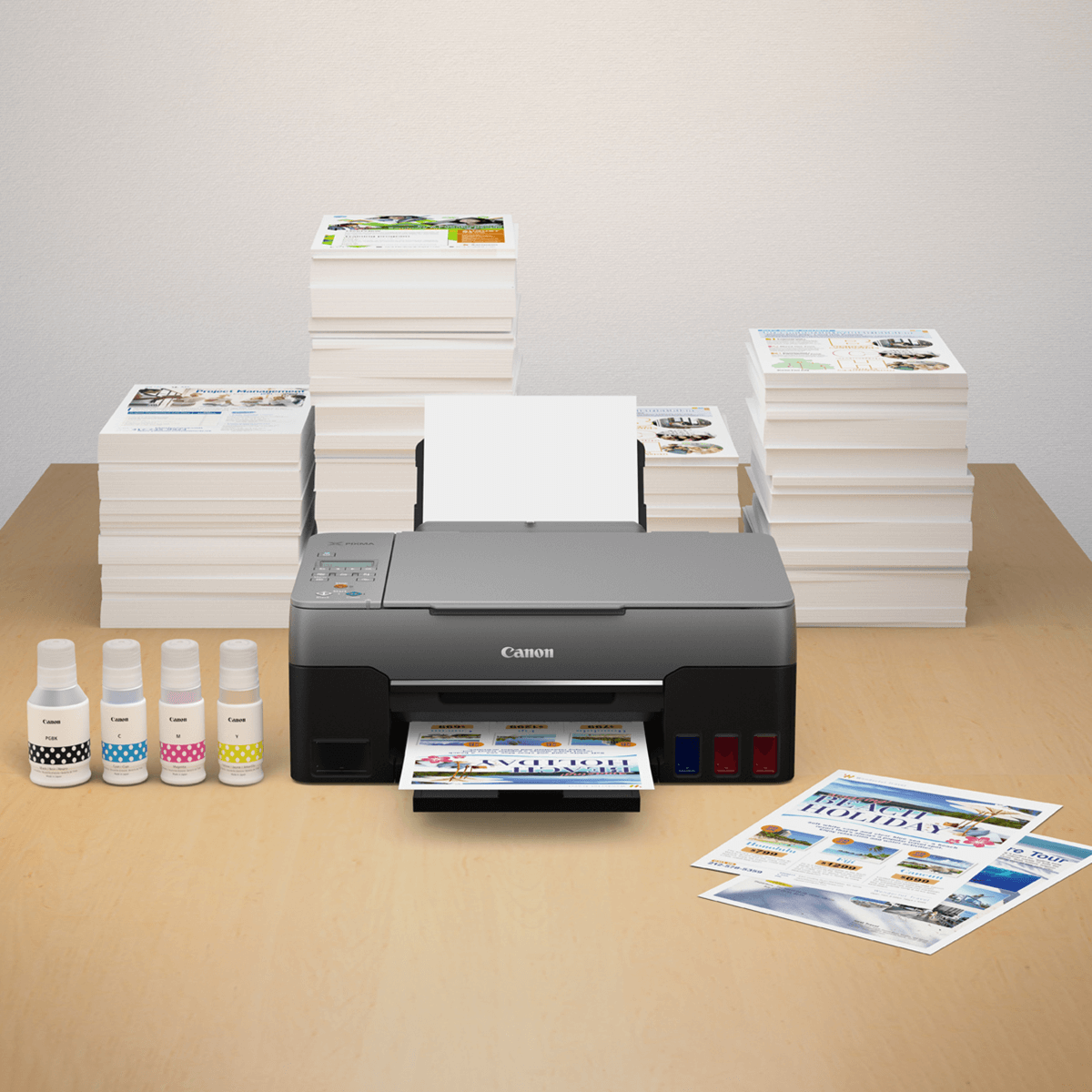
Recommended by Choice. Choice scientifically tests in accredited labs to give consumers facts, not opinions on products. Each printer was tested by a panel of experts, comparing results against standard benchmarks.
Canon Choice Recommended Printers:
PIXMA G3620 MegaTank | PIXMA G3660 MegaTank | PIXMA TS6360a HOME | PIXMA TS5360a HOME | PIXMA TR7060a HOME OFFICE | PIXMA TS8360a HOME

This is a global certification program run out of the Google Lab in the US where products can be certified to seamlessly operate on the Chromebook computer operating system.
We have a selection of printers certified on WWCB:
PIXMA TR7060a HOME OFFICE | PIXMA G3630 Megatank | PIXMA G3670 MegaTank | PIXMA G3675 MegaTank | PIXMA G4670 MegaTank | MAXIFY GX3060 MegaTank | MAXIFY GX4060 MegaTank | MAXIFY GX5060 MegaTank | MAXIFY GX6060 MegaTank | MAXIFY GX7060 MegaTank