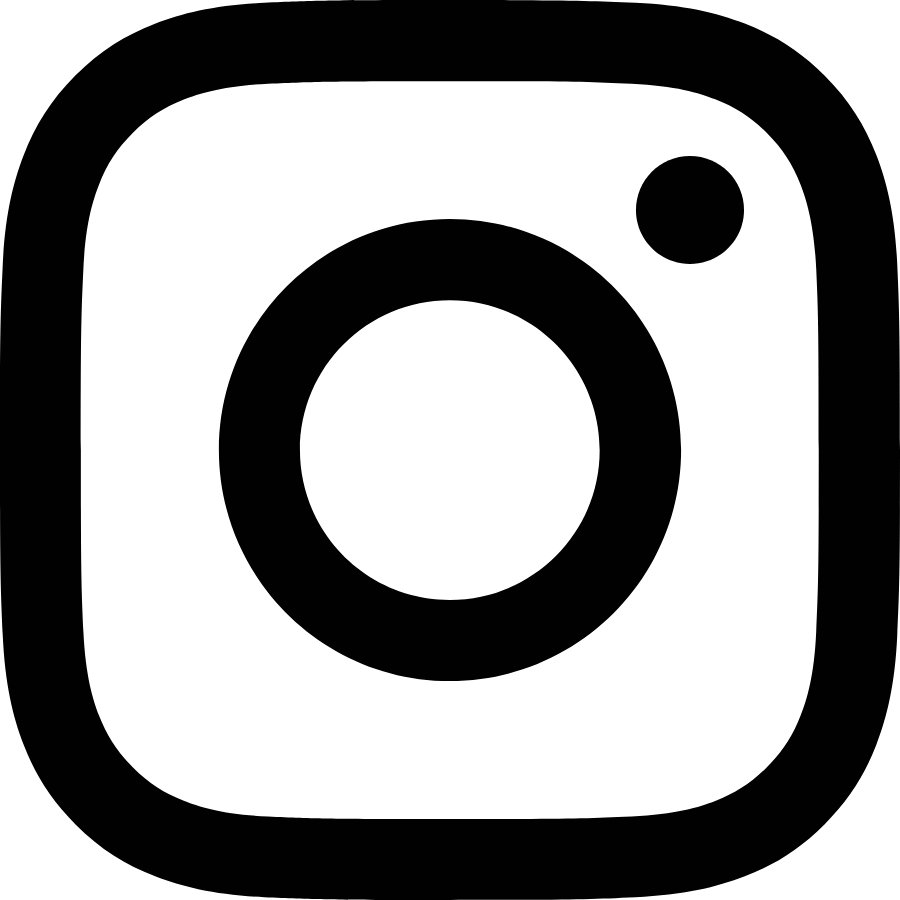• UVC: USB Video Class functionality allows you to connect your camera to a computer via USB and it will appear as a webcam.
• HDMI Output: Use an HDMI cable to connect the camera to an external video capture device or encoder.
• SDI Output: For professional setups, use an SDI connection to a compatible capture card or switcher.
• Network Streaming: Some Canon camcorders and cameras offer built-in network streaming options that can connect directly to streaming platforms.