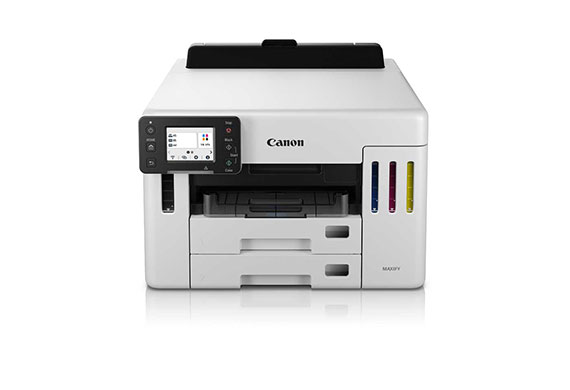Select your operating system:
- All
- Windows
- Mac
OS Version:
OS Categories:
OS Version:
Drivers
Get the latest drivers for your device
Firmware Updates
Make sure you are using the latest firmware
-
Printer Firmware Updater (Mac) for GX5500 series Ver.1.0
This updater will upgrade your printer's firmware to version 1.020. To perform this upgrade, a USB cable and a computer are needed.For macOS 15, 20th November 2024 -
Printer Firmware Updater (Windows) for GX5500 series Ver.1.0
This updater will upgrade your printer's firmware to version 1.020. To perform this upgrade, a USB cable and a computer are needed.For Windows 11, 7th March 2024
Software
Everything you need to get started and set up your device
-
PosterArtist Updater Ver.3.46.10 (Windows)
This program is an updater to update PosterArtist (Production Version) Ver.2.00 or after to Ver.3.46.10.For Windows 11, 27th March 2025 -
PosterArtist Lite Ver.3.53.00 (Windows)
This application is a limited functionality version of PosterArtist(Production Version), and has the following limitations compared to PosterArtist(Production Version). The following functions are not available in PosterArtist Lite - Auto Design ...For Windows 11, 27th March 2025 -
Easy-PhotoPrint Editor Ver.1.9.0 (Windows)
Easy-PhotoPrint Editor is software for printing the images stored in the computer or on the cloud. This software enables you to edit and print various works such as card or calendar.For Windows 11, 6th March 2025 -
Canon PRINT Ver.1.9 (Mac)
Canon PRINT is an application for accessing printer functions smartly.For macOS 15, 6th March 2025 -
Easy-PhotoPrint Editor Ver.1.9.0 (Mac)
Easy-PhotoPrint Editor is software for printing the images stored in the computer or on the cloud. This software enables you to edit and print various works such as card or calendar.For macOS 15, 6th March 2025 -
Master Setup (Mac)
This file will download and install the software needed to utilize your prodcut. Once complete, you will be able to install additional software to enhance the product's functionality.For macOS 15, 6th March 2025 -
Wi-Fi Connection Assistant Ver.1.60.1 (Windows)
Wi-Fi Connection Assistant is the software application that enables your computer to communicate with the printer. You can use this utility on your computer to do the basic settings such as entering the printer IP ...For Windows 11, 6th March 2025 -
IJ Printer Assistant Tool Ver.1.110.1 (Windows)
This file is the software that changes the printer settings and performs maintenance.For Windows Server 2008 R2 x64, 6th March 2025 -
IJ Printer Assistant Tool Ver.1.110.1 (Windows)
This file is the software that changes the printer settings and performs maintenance.For Windows 11, 6th March 2025 -
Wi-Fi Connection Assistant Ver.1.9.1 (Mac)
Wi-Fi Connection Assistant is the software application that enables your computer to communicate with the printer. You can use this utility on your computer to do the basic settings such as entering the printer IP ...For macOS 15, 6th March 2025 -
Easy-Layout Editor Ver.1.2.0 (Windows)
Easy-Layout Editor is an expansion module only for printer drivers. This module enables you to lay out and print multiple images while referencing a preview.For Windows 11, 6th March 2025 -
Master Setup (Windows)
This file will download and install the driver needed to set up and utilize your product. Once complete, you will be able to install software to enhance the product's functionality.For Windows 11, 6th March 2025 -
Easy-PhotoPrint Editor Ver.1.8.0 (Windows)
Easy-PhotoPrint Editor is software for printing the images stored in the computer or on the cloud. This software enables you to edit and print various works such as card or calendar.For Windows 8.1, 16th July 2024
-
IJ Printer Driver for Linux (Operation guide)
This is a instruction manual for the Linux printer drivers. -
PosterArtist Guide
-
Guide for Easy-Layout Editor (Win)
This file is the exclusive manual for Easy-Layout Editor. It contains the usage of Easy-Layout Editor. -
Guide for Easy-PhotoPrint Editor (Windows/Mac)
This file is the exclusive manual for Easy-PhotoPrint Editor. It contains the usage of Easy-PhotoPrint Editor. -
Guide for Quick Utility Toolbox (Mac)
This file is the exclusive manual for Quick Utility Toolbox. It contains the usage of Quick Utility Toolbox. -
Guide for Quick Utility Toolbox (Windows)
This file is the exclusive manual for Quick Utility Toolbox. It contains the usage of Quick Utility Toolbox. -
GX5500 series (PDF) Online Manual
Instructions on product functions and software are provided in this PDF manual. It is recommended to download this file if you prefer a hard copy (printed) manual. -
GX5560 Setup Instructions
This pdf manual is a Setup Instructions.