- How to Set up a Photo Booth at Your Next Event
-

When it comes to life’s precious moments, whether it be a little one’s first birthday party or a couple’s special wedding day, there's no denying the importance of capturing these in a time capsule, both for the host and their guests.
We partnered with Little Lane Events who are in the business of providing unique, personalised experiences for their clients and their guests. As an event styling company they've seen firsthand the difference it makes when their clients get to take home a memento from their special day. Photos capture the essence of what these events are all about; preserving treasured moments to relive and remember years down the track.
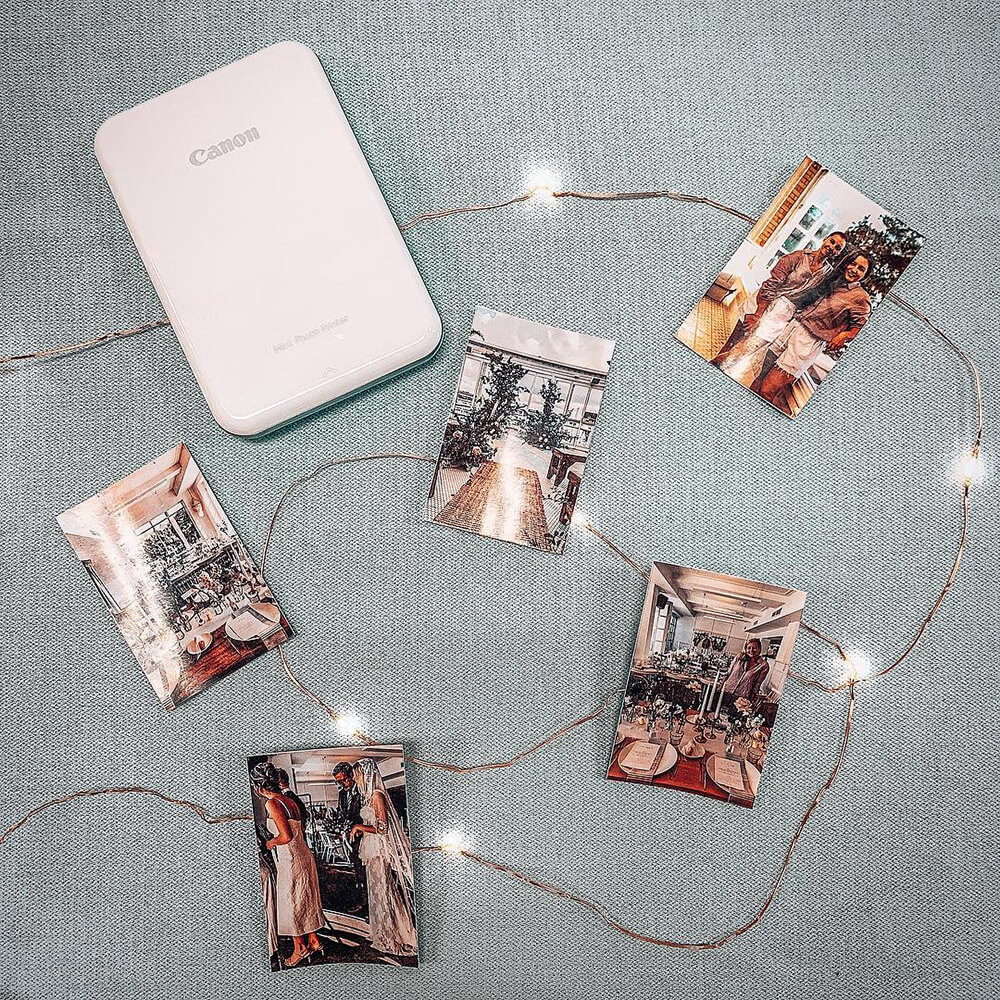
Here's where our pocket sized Mini Photo Printer comes in. This printer helps save your favourite photos from dying a “digital death”, lost deep in photo files on our phones. Easy to use, the Mini Photo Printer works perfectly as a portable photo booth for weddings and other special events. It connects to your smartphone via the Mini Print app, which features a whole suite of customisation tools like filters, stickers and the ability to draw on the image before sending it to the printer for instant printing. Photos are printed onto smudge-free and water-resistant ZINK (zero ink) paper that has a peel and stick back, making it easy to save favourite memories to take home at the end of the day.
Little Lane Events recently put the printer to the test, using it to document a wedding with a 200+ guest list in order to create a photo album for the bride and groom. The day ended with a happy couple taking home a photo book filled with memories and well wishes from their guests.
Here are their top tips to those who are looking to use the Mini Photo Printer for their own event:
Make sure you unbox and have a play with the Mini Photo Printer prior to the day of the event to ensure you know the printer inside and out when the event is in full swing. Knowing all the creative functions of the printer and the Mini Print app is part of your pre-planning. Ensure you give yourself sufficient time to get acquainted with the printer, the charger, the print paper and the app so that you can focus on getting the perfect shot during the event. What makes it so easy is that guests can just send their favourite snaps of the event straight to the printer from their smartphones via Bluetooth.
The beauty of the Mini Photo Printer is that is does everything a classic polaroid camera does, with the added benefit of giving you full creative control over the end product. Gone are the days of crossing your fingers and hoping your photos turn out okay. This printer allows you to choose your favourite photo and edit it using the Mini Print App with a range of settings and filters that keeps everyone happy. You also have the ability to select the tile print option within the app so you can print your photo in to four or nine pieces, not just one.
Be sure to trial and test out different effects prior to the day of the event, making sure you’re comparing them with the overall colour scheme and look of the day in order to get an album that reflects your style. We recommend sticking with one filter consistently to make for a more stylized photo album at the end of the day.
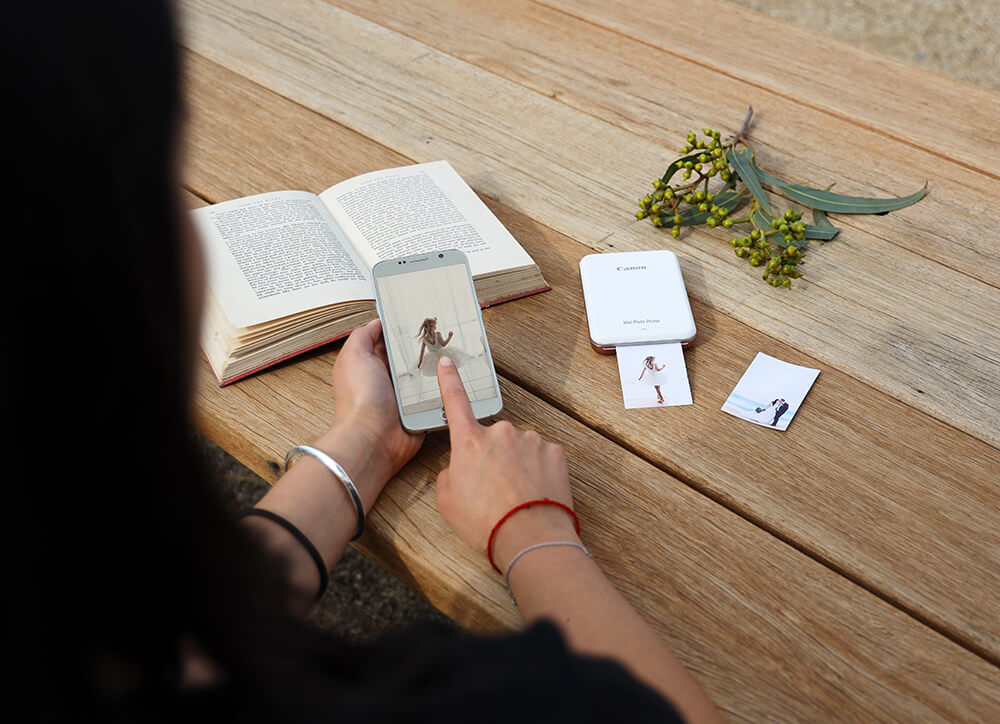
If you’re hosting a large event and are looking to capture all the action make sure you have someone manning the Mini Photo Printers for set amounts of times. Having a designated person to take, edit and print all the guest photos helped save time and ensured a consistent level of image quality.

The Mini Photo Printer photo booth worked well as we kept it in a designated area, alongside the photo book, spare pens and the printer charger. This meant guests knew exactly where to go to snap a pic and contribute to the guest book. To help bolster the effectiveness of the printer station we recommend investing in some clear signage. The value of a good sign at an event can never be underestimated, especially when numbers are high and time is short.

By bringing in the craft element of a “make it yourself” photo album and printer station, thought needs to go into how to best manage the co-creation with attendees. Effective signage will help to prevent queues, and ensure the Mini Photo Printer is getting its best use.
Article and images provided by Little Lane Events.
For more tips on how to get creative with your printer, check out our Creative Print Hub.

Discover 8 creative DIY holiday crafts using the Canon QX20 Instant Photo Printer. From personalised ornaments to festive recipe books, make your holidays extra special!

The Selphy Square QX10 photo printer is the perfect tool to explore your creative side for Mother's Day. Geneva Vanderzeil from Collective Gen shows you how to transform your Mother's day gifts into something she will remember and keep for a lifetime.

Spruce up your home with this easy DIY Plank Photo Display. Make a statement in your house using your favourite pictures and only a few materials.