Solution
1. Holding the Camera2. When the Camera Shake Icon Appears
3. Image is blurred
4. The AF frame does not appear, and the camera does not focus
5. Model information
When an image is blurry or cannot be brought into focus during shooting, please check the following.
1. Holding the Camera
You can prevent camera shake by holding the camera firmly.
Keep your arms tight against your body while holding the camera firmly by the sides. Be sure that your fingers do not block the ⋖flash⋗.
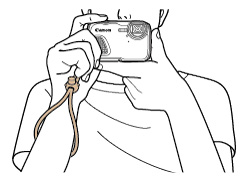
2. When the Camera Shake Icon Appears
When you press the ⋖Shutter Button⋗ halfway in low light conditions where camera shake is likely, a flashing (
Press ⋖


 ).
).Press the ⋖flash⋗ button (





Press the ⋖ FUNC./SET⋗ button, then select [ 
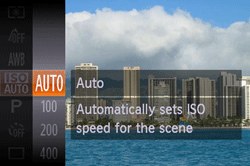
Caution
It is only possible to set the [ISO Speed] in [ 

Additionally, you should set the [IS Mode] to [Off] when shooting with a tripod.
3. Image is blurred
Half-press the ⋖Shutter Button⋗ (press lightly to focus), and then press it fully (without releasing the ⋖Shutter Button⋗, press it all the way down).

For details on the shooting distances for the [Focusing Range] of your camera, please see the table at the end of the page.
Press the ⋖


Press the ⋖Macro⋗ button (

- Focus Lock
Change the composition while holding the ⋖Shutter Button⋗ down halfway.
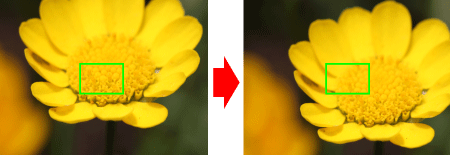
- AF Lock
With the shutter button pressed halfway, press the ⋖
The focus is now locked, and [ 

4. The AF frame does not appear, and the camera does not focus
If you center on the light and dark contrasting area of the subject and push the ⋖Shutter Button⋗ halfway, or repeatedly push the ⋖Shutter Button⋗ halfway, the [AF frame] will appear and the camera will focus.

Caution
The camera may not be able to focus in some conditions.
5. Model information
PowerShot D30
| Focusing Range | Maximum Wide Angle ( ) ) | Maximum Telephoto ( ) ) |
 [Normal] [Normal] | 5 cm (2.0 in.) - infinity | 1 m (3.3 ft.) - infinity |
 [Macro] [Macro] | 1 – 50 cm (0.4 in. – 1.6 ft.) | - |
 [Manual Focus] [Manual Focus] | 1 cm (0.4 in.) - infinity | 1 m (3.3 ft.) – infinity |
* (W): When zooming away from the subject by pressing the (
** (T): When zooming toward the subject by pressing the (







