Solution
You can select to record your movies and photos in the built-in memory or on a memory card. The built-in memory is the default memory for recording both.
Caution
 /
/  Because there is no built-in memory, you cannot select between different recording media types.
Because there is no built-in memory, you cannot select between different recording media types. 1. Set the mode switch to ⋖ M ⋗.
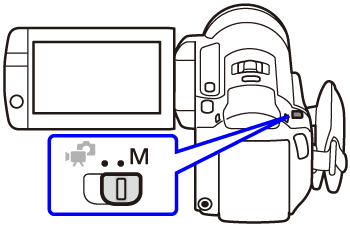
2. Turn on the camcorder.
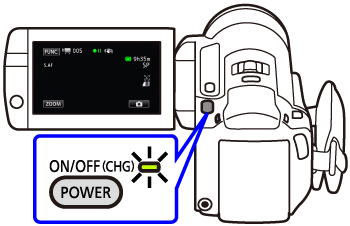
3. Touch [ 

4. Touch [ MENU ].

5. Touch [ 

6. 

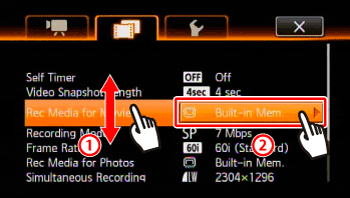
7. Touch [ 


When the built-in memory is selected, you can select [Relay Recording].
[Relay Recording] is a function where the recording destination automatically switches from the built-in memory to a memory card when the built-in memory becomes full. For details, see the Related Information.
8. Touch [ 
Caution







