This section describes how to make the date and time settings on the camera.
Information you specify this way is recorded in image properties when you shoot, and it is used when you manage images by shooting date or print images showing the date.
You can also add a date stamp to shots, if you wish. For more information, please refer to Adding a Date Stamp when Shooting (PowerShot D30).
Caution
Setting the date and time initially
When you turn on the camera for the first time after purchase, the [Date/time] settings screen appears.
If the [Date/time] settings screen is not displayed, refer to Changing the Date and Time.
1. Press the power button to turn the camera on.
2. Press the ⋖ 

Press the ⋖ 




When finished, press the ⋖FUNC./SET⋗ (


3. Press the ⋖ 

Press the ⋖FUNC./SET⋗ (

Changing the Date and Time
1. Press the power button to turn the camera on.
2. Press the ⋖MENU⋗ button.
3. Choose the [Set Up] [ 
Press the ⋖

Press the ⋖FUNC./SET⋗ (
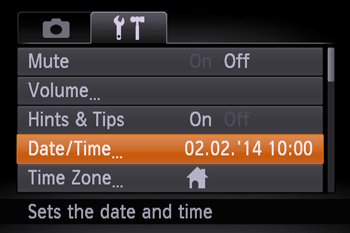
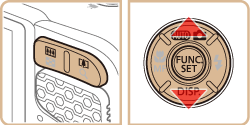
4. Press the ⋖ 

Press the ⋖ 




When finished, press the ⋖FUNC./SET⋗ (

Caution







