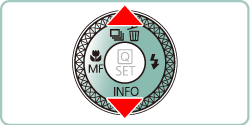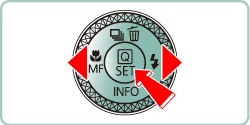Solution
Capture impressive shots of starry skies above night scenes.
Procedures for shooting in Star Nightscape mode are explained below.
1. Press the power button to turn the camera on.
2. Set the mode dial to 
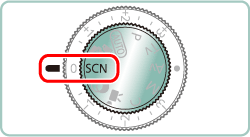
3. Press the 
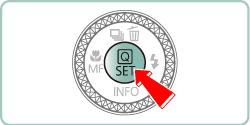
4. Press the 

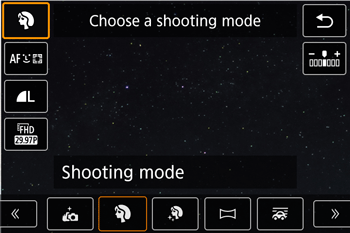
5. Press the 




Caution
- Press the 


- Press the 

- Fine-tuning : Press the 




6. Mount the camera on a tripod or take other measures to keep it still.
Caution
- Press the 


- Press the 
- Press the 
- Adjustment may take some time, so do not move the camera until a message indicates that adjustment is complete.
7. Press the shutter button.
Caution
 [ Night display ] to [ On ] in this mode.
[ Night display ] to [ On ] in this mode. [ Star emphasis ] -⋗ [ Sharp ]. To emphasize the bright stars in a starry sky, set to [ Soft ]. This setting can produce eye-catching shots by enlarging bright stars while de-emphasizing dimmer stars. To disable starlight processing, select [ Off ]. Note that in bright scenes, images are not processed to emphasize stars, even when set to [ Sharp ] or [ Soft ].
[ Star emphasis ] -⋗ [ Sharp ]. To emphasize the bright stars in a starry sky, set to [ Soft ]. This setting can produce eye-catching shots by enlarging bright stars while de-emphasizing dimmer stars. To disable starlight processing, select [ Off ]. Note that in bright scenes, images are not processed to emphasize stars, even when set to [ Sharp ] or [ Soft ].