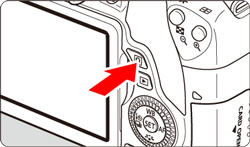Solution
When the camera is set to one of the Creative Zone modes, you can press the [ 
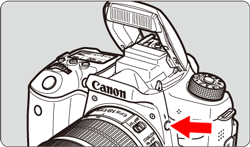
In the Basic Zone modes, the default settings of the camera must be changed.
The procedure for firing the built in flash manually when the camera is set to one of the Basic Zone modes is explained in the following sections.
Caution
-[ 





1. Set the camera’s power switch to [ON].
2. Set the camera to [ 






3. Press the [ 

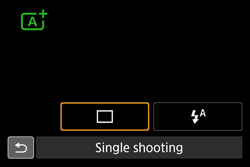
4. Press the [ 



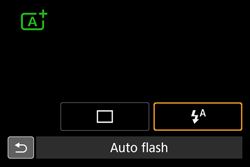
5. Turn the [ 

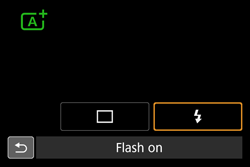
The possible flash settings for individual shooting modes are shown in the table below.


- : Not selectable
| Item |  |  |  |  |  |  |  | SCN | ||||||
|---|---|---|---|---|---|---|---|---|---|---|---|---|---|---|
 |  |  |  |  |  | |||||||||
| Flash firing |  : Automatic firing : Automatic firing |  | - |  |  | - |  | - |  | - | - |  | - | - |
 : Flash on (Fires at all times) : Flash on (Fires at all times) |  | - |  |  | - |  | - |  |  | - | - |  | - | |
 : Flash off : Flash off |  |  |  |  |  |  |  |  |  |  | - |  |  | |
Caution
If you use the built-in flash too often in too short a period of time, the flash may stop firing for a while to protect the light-emitting unit.