Solution
You can quickly and easily activate functions that you assign to the movie button.
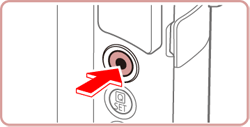
Caution
You can still record movies in [  ], [
], [  ], [
], [  ], or [
], or [  ] mode even if you assign a function to the movie button.
] mode even if you assign a function to the movie button.
 ], [
], [  ], [
], [  ], or [
], or [  ] mode even if you assign a function to the movie button.
] mode even if you assign a function to the movie button.1. Press the ⋖MENU⋗ button.

2. Choose [Set 


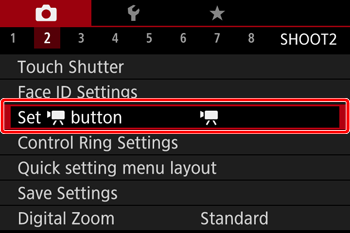

2. Make the setting.
Touch an option to assign, and then press the ⋖ ⋗ button.
⋗ button.
 ⋗ button.
⋗ button.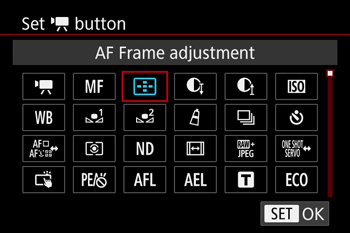
Caution
To restore default functions to the movie button, choose [  ].
].
 ].
].Icons labeled with [  ] indicate that the function is not available in the current shooting mode or under current function conditions.
] indicate that the function is not available in the current shooting mode or under current function conditions.
 ] indicate that the function is not available in the current shooting mode or under current function conditions.
] indicate that the function is not available in the current shooting mode or under current function conditions.With [  ], you can move and resize the AF frame by pressing the assigned button in [1-point AF] mode.
], you can move and resize the AF frame by pressing the assigned button in [1-point AF] mode.
 ], you can move and resize the AF frame by pressing the assigned button in [1-point AF] mode.
], you can move and resize the AF frame by pressing the assigned button in [1-point AF] mode.With [  ] or [
] or [  ], each press of the assigned button records white balance data, and the white balance setting changes to [
], each press of the assigned button records white balance data, and the white balance setting changes to [  ], or [
], or [  ].
].
 ] or [
] or [  ], each press of the assigned button records white balance data, and the white balance setting changes to [
], each press of the assigned button records white balance data, and the white balance setting changes to [  ], or [
], or [  ].
].When the [AFL], ] function is used, each press of the movie button adjusts and locks the focus, and [AFL ] is displayed on the screen.
Pressing the movie button when the [  ] function is used deactivates screen display. To restore the display, do any of the following.
] function is used deactivates screen display. To restore the display, do any of the following.
 ] function is used deactivates screen display. To restore the display, do any of the following.
] function is used deactivates screen display. To restore the display, do any of the following.-Press any button other than the power button.
-Hold the camera in another orientation.
-Raise or lower the flash.
Caution
You can also configure settings by touching a desired option and then touching it again or touching [  ].
].
 ].
].






