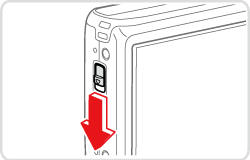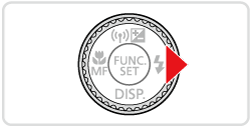Solution
To shoot without the flash popping up, hold down the flash directly with your finger.
While the flash is being held down, the flash is automatically turned off [Off] (
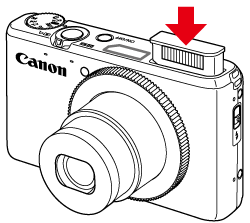
Caution
The flash does not fire when it is stowed away in the camera, so even if you press the ⋖ ⋗ button, the settings do not change.
⋗ button, the settings do not change.
 ⋗ button, the settings do not change.
⋗ button, the settings do not change.If you wish to fire the flash, move the ⋖ ⋗ switch to raise the flash, and then press the ⋖
⋗ switch to raise the flash, and then press the ⋖ ⋗ button to change the setting.
⋗ button to change the setting.
 ⋗ switch to raise the flash, and then press the ⋖
⋗ switch to raise the flash, and then press the ⋖ ⋗ button to change the setting.
⋗ button to change the setting.