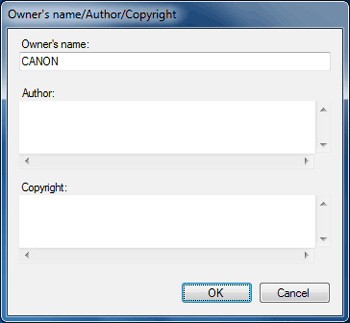Solution
You can use EOS Utility to register the owner's name in the camera.
1. Set the camera's power switch to [ON].
2. Connect your camera and computer, and then start up EOS Utility.
3. Click [Camera settings].
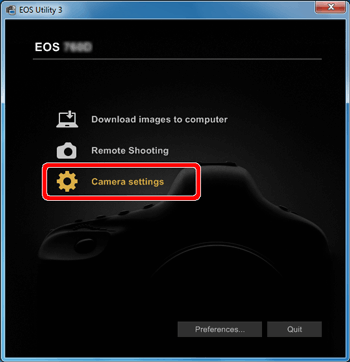
The Camera settings window appears.
4. Click [Owner’s name/Author/Copyright] to set the owner information.
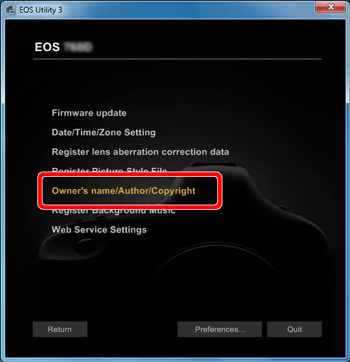
You can enter and set up to 31 characters as the camera owner’s name.