Solution
The procedure for saving a copy of an image at a lower resolution is explained below.
1. Press the ⋖
2. Press the ⋖MENU⋗ button and choose [Resize] on the [ 
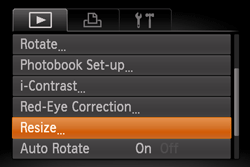
3. Press the ⋖



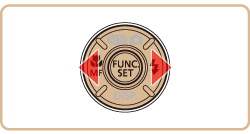
4. Press the ⋖


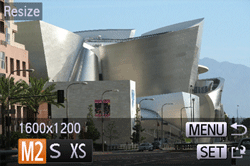
Caution
Images cannot be resized to a higher resolution.
5. Press the ⋖


The image is now saved as a new file.
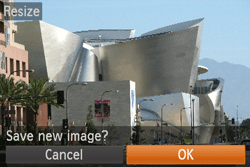
5. Press the ⋖


The image is now saved as a new file.
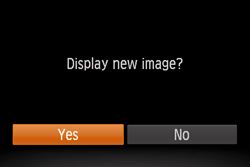
The saved image is now displayed.
Caution
Editing is not possible for images saved as [ 
This completes the procedure for saving a copy of an image at a lower resolution.







