Solution
Choose the image’s number of recording pixels from 4 levels.
*It may not be possible to change the image resolution depending on the shooting mode. For a list of shooting modes in which the resolution can be changed, please refer to the table at the end of the page.
The procedure for changing the image resolution is explained below.
1. Turn the camera on.
2. Press the [ 


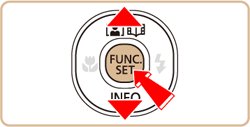

Caution
If the default settings have not been changed, [L] is displayed. If the recording pixels have been changed, the changed setting is displayed.
3. Press the [ 



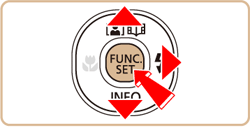

The Recording Pixels can be changed in the shooting modes shown in the table below.
| Recording Pixels | Shooting Mode |
|---|---|
 / /  / /  / /  |  / /  / /  / /  ( (  / /  / /  ) / ) /  / /  |
 ( Fix ) ( Fix ) |  / /  / /  / /  / /  / /  / /  / /  / /  |
 ( Fix ) ( Fix ) |  / /  |







