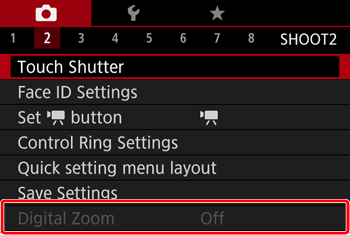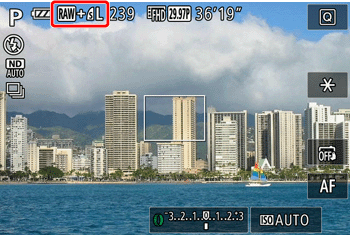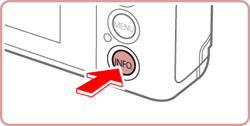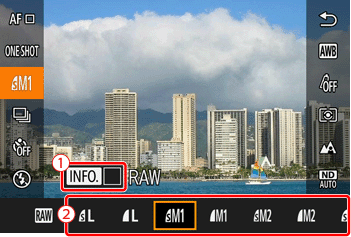Solution
The camera is set to a shooting mode in which setting the digital zoom is not possibleThe Image Quality is set to RAW
Depending on the shooting mode and/or image format setting, the digital zoom range may not be available when the camera’s zoom lever is moved.
The camera is set to a shooting mode in which setting the digital zoom is not possible
The digital zoom cannot be set when the camera is set to one of the shooting modes shown in the table below. To set the digital zoom, please set the camera to a shooting mode other than those listed.
| Model | Shooting modes in which the digital zoom cannot be set |
|---|---|
| PowerShot G9 X |  / /  / /  / /  / /  / /  / /  / /  / /  / /  / /  / /  / /  / /  / /  / /  |
The Image Quality is set to RAW
When the image quality is set to RAW, the digital zoom cannot be set regardless of the shooting mode.
1. Press the ⋖
2. Change the image quality setting.
 ), remove the [
), remove the [  ], select an option other than [RAW] for the setting (
], select an option other than [RAW] for the setting ( ), and then press the ⋖
), and then press the ⋖ ⋗ button.
⋗ button. ) only.
) only.3. After changing the image quality setting, set the camera to a shooting mode in which digital zoom is available.