Solution
1. Press ⋖

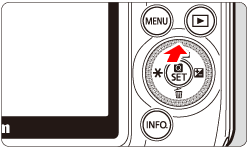
2. Select an item other than the self-timer. The procedure for single-image shooting (
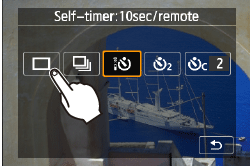
3. Tap [ 
The camera is set to single-image shooting (
Content Id: 8201608900
1. Press ⋖

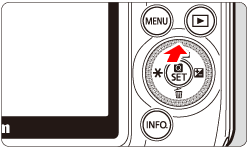
2. Select an item other than the self-timer. The procedure for single-image shooting (
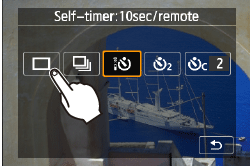
3. Tap [ 
The camera is set to single-image shooting (