Solution
The procedure for shooting in monochrome is explained below.
1. Press the power button to turn the camera on.
2. Press the ⋖
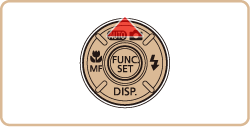
3. The following screen appears.
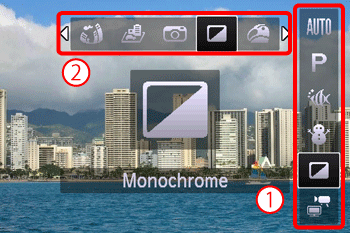






Press the ⋖ FUNC./SET ⋗ (
4. Press the ⋖ 



Selectable color tones are listed in the table below.
| B/W | Black and white shots. |
| Sepia | Sepia tone shots. |
| Blue | Blue and white shots. |

5. Shoot.
This concludes the explanation for shooting in monochrome.







