Solution
The procedure for switching the display mode during playback is explained below.
Press the ⋖DISP.⋗ button to switch display modes.

Each time you press the ⋖DISP.⋗ button, the display mode will change (see below).
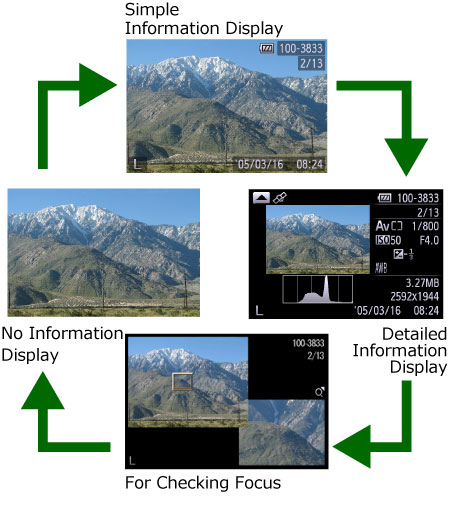
This completes the steps for switching the display mode during playback.







