Solution
If dust cannot be removed from the sensor (CMOS) with the camera's sensor cleaning function, or if your camera does not have a sensor cleaning function, you can use a commercially-available blower to remove the dust manually.
Caution
The image sensor is extremely delicate. If the sensor needs to be cleaned directly, having it done by a Canon Service Center is recommended.
Caution
It is recommended to use household power outlet accessories (sold separately). If you use a battery, make sure it is fully charged.
1. Remove the lens before starting the cleaning procedure.
2. Set the power switch to ⋖ON⋗.
3. Press the ⋖MENU⋗ button to display the menu on the LCD monitor.
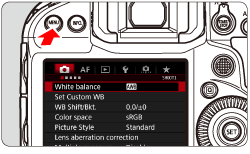
4. Select the [ 

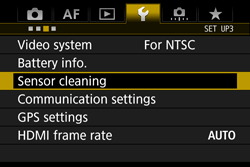
5. On the screen that appears next, select [Clean manually] and then press ⋖ 
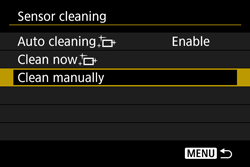
6. On the screen that appears next, select [OK] and then press ⋖ 
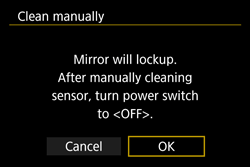
7. The reflex mirror will lock up and the shutter will open.
"CLn" will blink on the top LCD panel.
8. Use a commercially-available blower to carefully blow dust from the surface, being careful to avoid direct contact with the image sensor.

9. When cleaning is complete, set the power switch to ⋖OFF⋗.
Caution
- Setting the power switch to ⋖OFF⋗.
- Opening the battery cover.







