The model of your camera is equipped with a feature that automatically detects human faces.
If you point the camera at people, the camera focuses on their faces, and optimally adjusts the brightness and color tones of their faces.
Caution
Caution
To have the camera automatically detect human faces during shooting, set [AF Frame] to [Face AiAF] beforehand by referring to the following page.
Setting the AF frame (Set the AF frame to Face Detect)
1. Press the ⋖ Power ⋗ button on the camera.
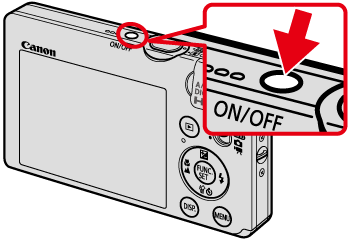
2. Point the camera at the subject.
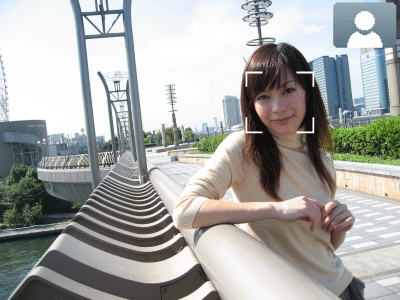
If [Face AiAF] is selected, a white frame (
This function is useful for focusing on human faces.
3. Press the ⋖ Shutter Button ⋗ halfway to focus.
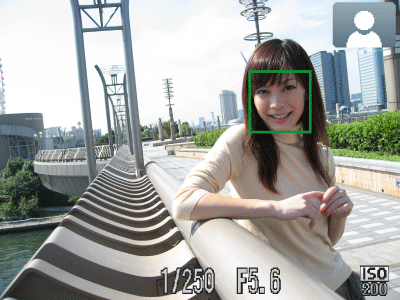
If the face is in focus, the green [AF Frame] appears.
If the face is not in focus, the [AF Frame] does not appear.
4. Press the ⋖ Shutter Button ⋗ fully to shoot.
Detecting multiple faces
5. Point the camera at the subject.

If multiple faces are detected, a white frame appears over the face of the main subject while gray frames appear over the other detected faces.
6. Press the ⋖ Shutter Button ⋗ halfway to focus.
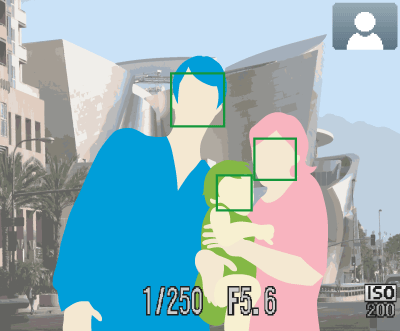
If the subject is in focus, the green [AF Frame] appears.
Several AF frames will appear when the camera focuses on more than one point.
If the subject is not in focus, the [AF Frame] does not appear.
7. Press the ⋖ Shutter Button ⋗ fully to shoot.






