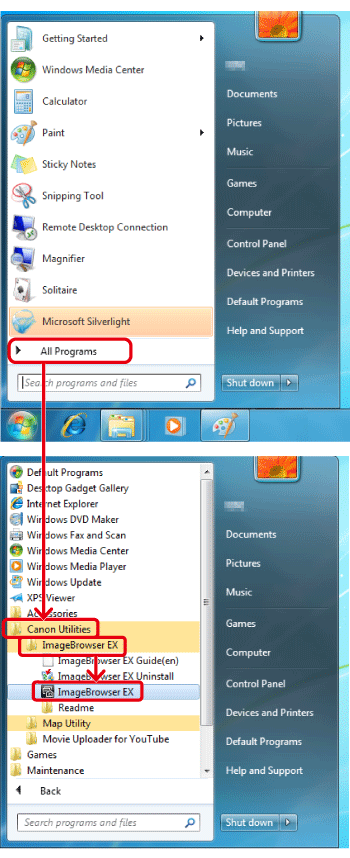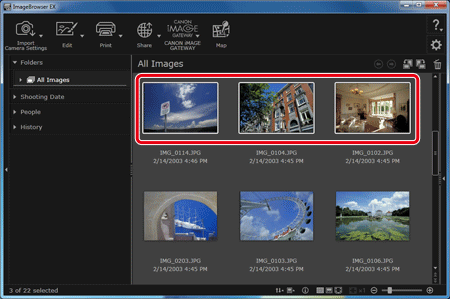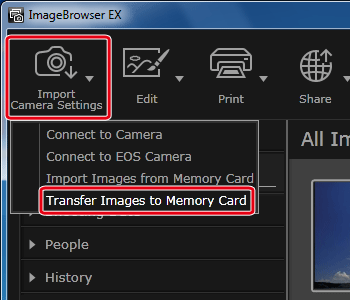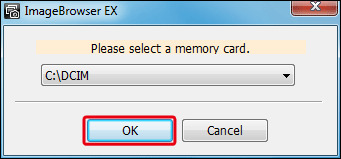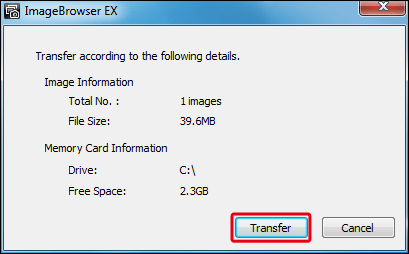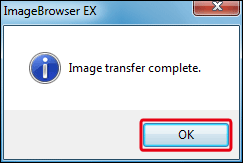Solution
This section explains procedures on how to write images saved on a computer back to a memory card using a memory card reader with ImageBrowser EX.
Caution
The operations described here assume that ImageBrowser EX 1.0.1 or later has been installed on the computer.
If the ImageBrowser EX software was not included with your camera, please download it from the Canon homepage.
If ImageBrowser EX 1.0.1 has been installed on the computer, the auto update function can be used to upgrade to the newest version. For more information on the auto update function, please see the pages listed in the related information section at the end of this page.
In this section, Windows 7 is used as an example. Depending on the operating system you are using, on-screen displays and operations may differ slightly.
Only DCF-compliant images can be written to memory cards.
Movies in the MOV format that have been edited or exported cannot be written to memory cards. Movies in the AVI format also cannot be written to memory cards.
1. Start up ImageBrowser EX.
If the [ImageBrowser EX] shortcut icon does not appear on the desktop, click [Start](  ), [All Programs], or click in the following order: [Programs], [Canon Utilities], [ImageBrowser EX], and then select [ImageBrowser EX] to start the application.
), [All Programs], or click in the following order: [Programs], [Canon Utilities], [ImageBrowser EX], and then select [ImageBrowser EX] to start the application.
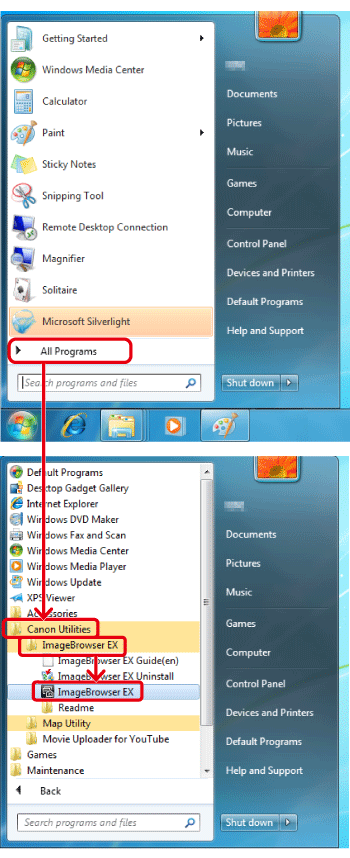
2. Once ImageBrowser EX starts, click the images to be written back to select them.
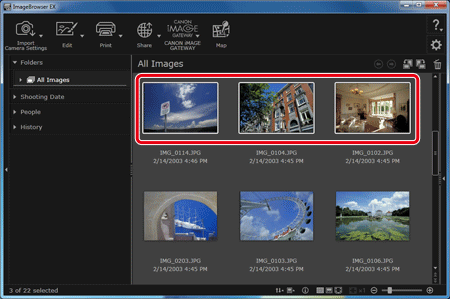
3. Click [Import/Camera Settings], and then click [Transfer Images to Memory Card].
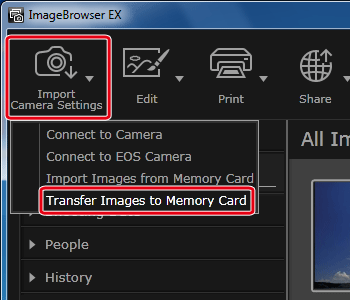
4. A screen like the one below appears.
Select the destination memory card and click the [OK].
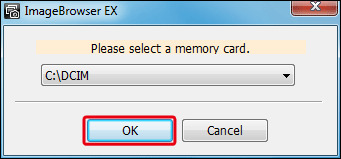
5. A screen like the one below appears.
Check the content, and then click [Transfer].
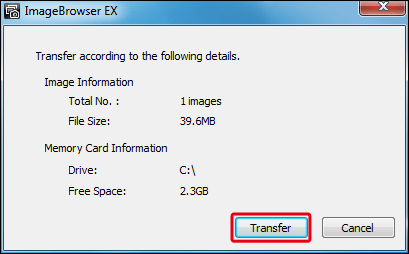
6. Click the [OK].
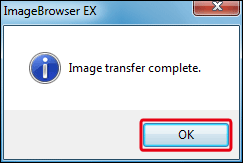
This completes the procedures to write the images saved on a computer back to a memory card.