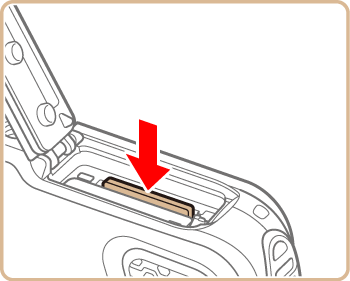Inserting the Battery Pack and Memory Card
To insert the included battery pack and a memory card (sold separately), follow these steps.
Caution
Note that before using a new memory card (or a memory card formatted in another device), you should format the memory card with this camera.
For more information, please refer to Formatting a Memory Card
1. Open the cover.
Slide the lock ( 

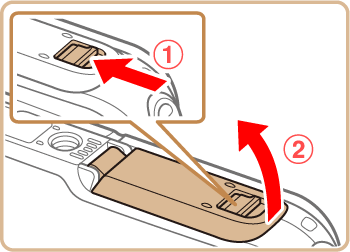
2. Insert the battery pack.
While pressing the battery lock in the direction of the arrow, insert the battery pack as shown and push it in until it clicks into the locked position.
If you insert the battery facing the wrong way, it cannot be locked into the correct position. Always confirm that the battery is facing the right way and locks when inserted.
Be careful not to damage the waterproof seal when inserting the battery pack.
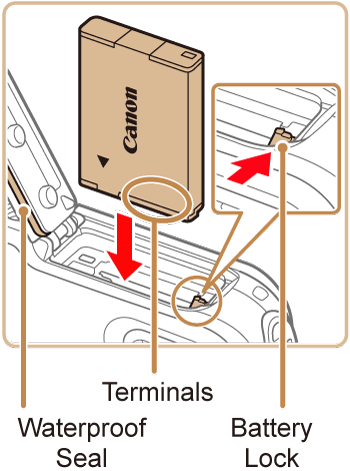
3. Insert the memory card.
Recording is not possible on memory cards with a write-protect tab when the tab is in the locked position. Slide the tab to the unlocked position.
Insert the memory card facing as shown until it clicks into the locked position.
Make sure the memory card is facing the right way when you insert it. Inserting memory cards facing the wrong way may damage the camera.
Be careful not to damage the waterproof seal when inserting the memory card.
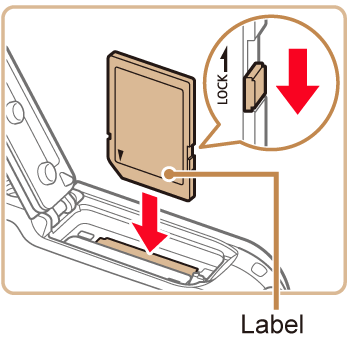
4. Close the cover.
Lower the cover in the direction of the arrow and press it until it clicks into the closed position.
Make sure the lock returns to the position shown, with the red mark no longer visible.
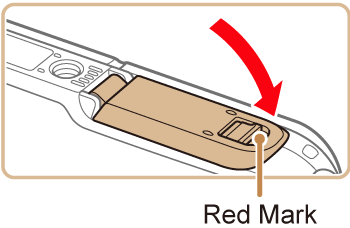
Caution
Do not open the covers when the camera is wet or submerged in water. If there is moisture on the camera, wipe it off with a soft, dry cloth until it is completely dry.
Be sure that the waterproof seals and the areas around them are kept free from scratches and foreign objects such as sand, dirt, or hair. These may cause leakage inside.
Avoid opening and closing the covers while on the beach or near water. Change memory cards and battery packs in a dry place protected from sea breezes.
Removing the Battery Pack and Memory Card
1. Remove the battery pack.
Open the cover and press the battery lock in the direction of the arrow.
The battery pack will pop up.
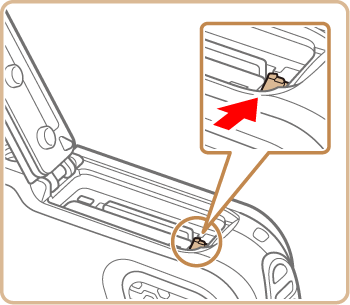
2. Remove the memory card.
Push the memory card in until it clicks, and then slowly release it.
The memory card will pop up.