Solution
You can use the lock files function to disable the [ 
1. Press the [ 
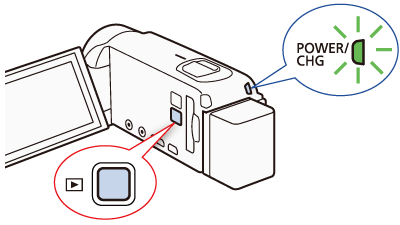
2. Touch [ 
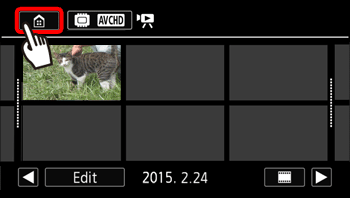
3. 

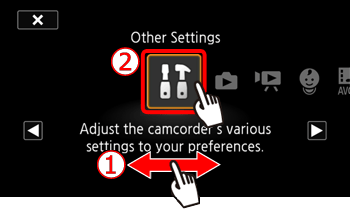
4. Touch [ 
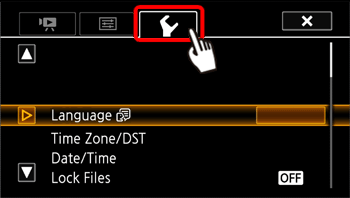
5. 


6. Touch [On].
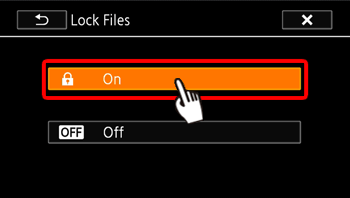
7. Touch [ 
The [ 

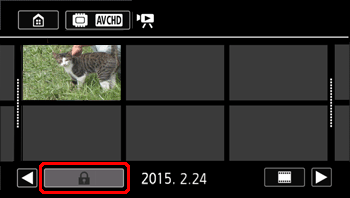
Caution
To delete or edit recordings, repeat steps 2 to 5 and touch [Off] in step 6.
Content Id: 8202470200
You can use the lock files function to disable the [ 
1. Press the [ 
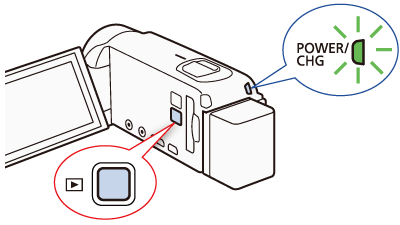
2. Touch [ 
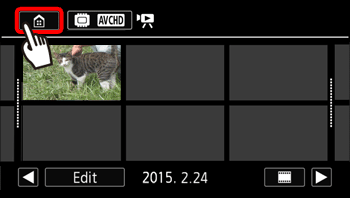
3. 

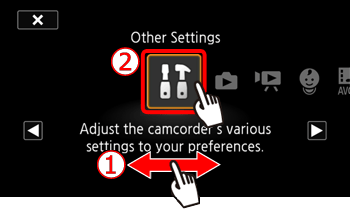
4. Touch [ 
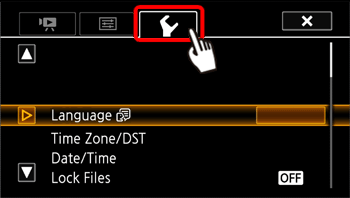
5. 


6. Touch [On].
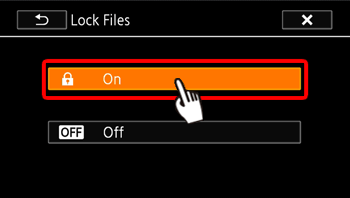
7. Touch [ 
The [ 

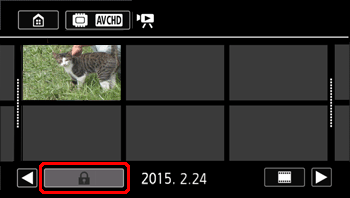
To delete or edit recordings, repeat steps 2 to 5 and touch [Off] in step 6.