Solution
When the movie format is set to MP4, you can use slow motion to capture scenes with lots of movement at half the normal speed, or fast motion to compress the passage of time into unique time-lapse scenes. With slow & fast motion recording, you can choose one of 8 speed options between 1/2x and 1200x the normal speed to record movies with a unique look. Additionally, for some fast motion settings you can choose to record a single frame or a short bit of video (about 0.5 seconds) at every interval.
Sound is not recorded during slow & fast motion recording.
Caution
Slow & fast motion recording cannot be used in the following cases.
- When the video quality is set to 35 Mbps or 4 Mbps. Slow motion [x1/2] is available only when the video quality is set to 17 Mbps.
- 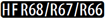
Caution
The movie format can be changed to MP4 from the [Movie Format] menu. For more information, please refer to Recording Formats: Available Options (AVCHD/MP4) and Setting Procedures (LEGRIA HF R66/R67/R68/R606) .
1. Insert a fully charged battery pack or use the supplied compact power adapter.
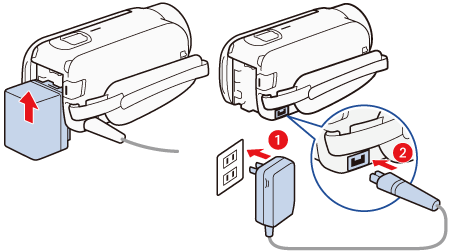
2. Turn on the camcorder.


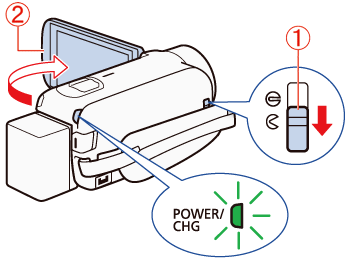
3. Touch [ 
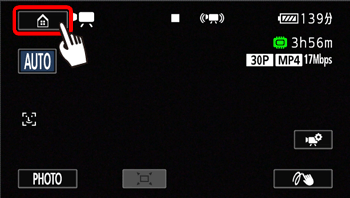
4. 

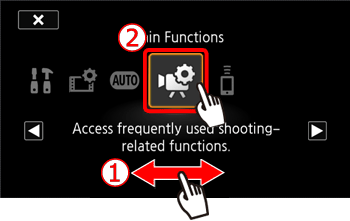
5. Touch [Slow & Fast Motion].
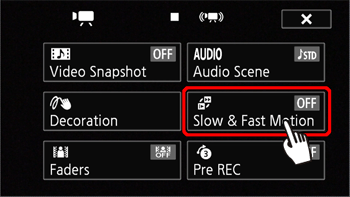
6. Select the desired recording speed.
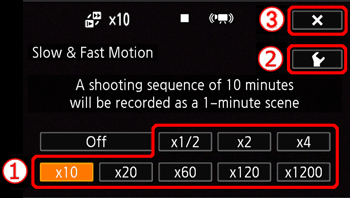




| Recording speed | Recording time and interval* | Real time elapsed in a 1-minute scene | |
|---|---|---|---|
| [1 Frame] | [0.5 sec.] | ||
| Slow motion: [x1/2] | Every 0.02 (1/50) sec. | - | 30 sec. |
| Fast motion: [x2] | Every 0.08 sec. | - | 2 min. |
| [x4] | Every 0.16 sec. | - | 4 min. |
| [x10] | Every 0.4 sec. | Every 4.8 sec. | 10 min. |
| [x20] | Every 0.8 sec. | Every 9.6 sec. | 20 min. |
| [x60] | Every 2.4 sec. | Every 28.8 sec. | 1 hr. |
| [x120] | Every 4.8 sec. | Every 57.6 sec. | 2 hr. |
| [x1200] | Every 48 sec. | Every 9.6 min. | 20 hr. |


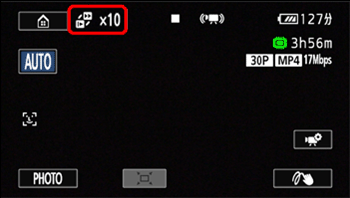
7. Press START/STOP to start recording.
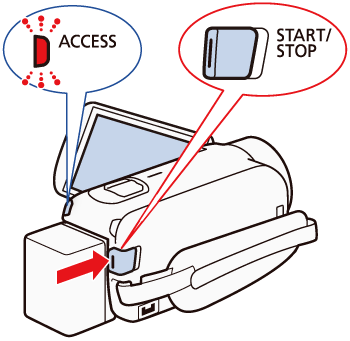
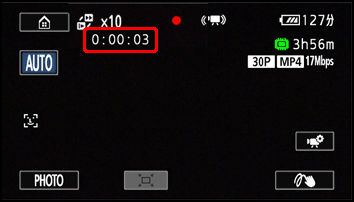
8. Press START/STOP again to stop recording the time-lapse or slow motion scene.






