Solution
This section explains details on how to play back movies.
Caution
The position and shape of the operation buttons, screens displayed, and setting items may differ according to the model you use.
1. Press the ⋖Playback⋗ ( ) button.
) button.
2. The last image you shot appears.

 (
( ) appears on the movies.
) appears on the movies.
To select a movie, press the ⋖ ⋗⋖
⋗⋖ ⋗ buttons to display the movie that you want to play back.
⋗ buttons to display the movie that you want to play back.
After the selection is made, press the ⋖FUNC./SET⋗ ( ) button.
) button.
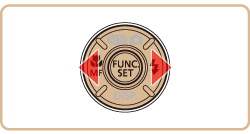
3. The following screen appears.

Check that [Play Movie] ( ) is selected.
) is selected.
Press the ⋖FUNC./SET⋗ ( ) button, and the movie will be played back.
) button, and the movie will be played back.
4. While the movie is being played back, if you press the ⋖FUNC./SET⋗ ( ) button, the movie will be paused, and the control panel will appear.
) button, the movie will be paused, and the control panel will appear.

Press the ⋖ ⋗⋖
⋗⋖ ⋗ buttons to select
⋗ buttons to select  [Play] (
[Play] ( ).
).
Press the ⋖ ⋗⋖
⋗⋖ ⋗ buttons to adjust
⋗ buttons to adjust  the sound volume.
the sound volume.
Press the ⋖FUNC./SET⋗ ( ) button to restart the playback.
) button to restart the playback.
Caution
You can adjust the sound volume even while a movie is being played back by pressing the ⋖

⋗⋖

⋗ buttons.







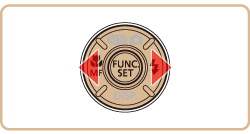













 ⋗⋖
⋗⋖ ⋗ buttons.
⋗ buttons.






