Solution
Autofocus can fail to achieve focus (viewfinder’s focus indicator [ 
Subjects Difficult to Focus
(Example: Blue skies, solid-color flat surfaces, etc.)
(Example: Cars with highly reflective bodies, etc.)
(Example: Animals in cages, etc.)
(Example: Night scenes, etc.)
(Example: Skyscraper windows, computer keyboards, etc.)
In such cases, focus by doing either of the following:
(1) With One-Shot AF, focus on an object at the same distance as the subject and lock the focus, then recompose the shot.
(2) Set the lens’s focus mode switch to [MF] and focus manually.
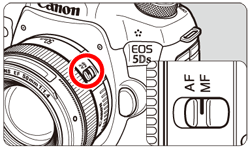
Caution
Depending on the subject, focus may be achieved by slightly recomposing the shot and performing AF operation again.







