Choose a mode matching the shooting scene, and the camera will automatically configure the settings for optimal shots.
Set the Shooting mode
1. Turn on the camera.
2. Press the ⋖ 
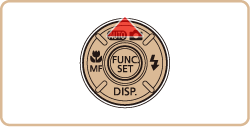
3. The following screen appears.








Press the ⋖FUNC./SET⋗ (
4. The following screen appears.

When the icon for the [Shooting Mode] you selected appears in the top-right corner of the screen, the setting is complete.
Shooting Modes
| Scene | Shooting mode | Effect | |
| Shooting in Various Conditions | Shoot underwater | [Underwater] ( ) ) | •Take natural-colored shots of sea life and underwater scenery. •This mode can correct white balance and match the effect of using a commercially available color-compensating filter |
| Shoot close-up subjects under water | [Underwater Macro] ( ) ) | •Take natural-colored, close-up shots of sea life. Use the digital zoom to get even closer shots of subjects. •However, use of digital zoom may cause images to appear grainy at some resolutions | |
| Shoot with snowy backgrounds | [Snow] ( ) ) | Bright, natural-colored shots of people against snowy backgrounds. | |
| Shoot portraits | [Portrait] ( ) ) | Take shots of people with a softening effect. | |
| Shoot evening scenes without using a tripod | [Handheld NightScene] ( ) ) | •Beautiful shots of evening scenes or portraits with evening scenery in the background, without the need to hold the camera very still (as with a tripod). •A single image is created by combining consecutive shots, reducing camera shake and image noise. | |
| Shoot under low light | [Low Light] ( ) ) | Shoot with minimal camera shake and subject blur even in low-light conditions. | |
| Shoot fireworks | [Fireworks] ( ) ) | Vivid shots of fireworks. | |
| Applying Special Effects | Shooting with a Fish-Eye Lens Effect | [Fish-eye Effect] ( ) ) | Shoot with the distorting effect of a fish-eye lens. |
| Shots Resembling Miniature Models | [Miniature Effect] ( ) ) | Creates the effect of a miniature model, by blurring image areas above and below your selected area. | |
| Shooting with a Toy Camera Effect | [Toy Camera Effect] ( ) ) | This effect makes images resemble shots from a toy camera by vignetting (darker, blurred image corners) and changing the overall color. | |
| Shooting in Monochrome | [Monochrome] ( ) ) | Shoot images in black and white, sepia, or blue and white. | |
| Shoot in vivid colors | [Super Vivid] ( ) ) | Shots in rich, vivid colors. | |
| Posterized shots | [Poster Effect] ( ) ) | Shots that resemble an old poster or illustration. | |
| Shooting with Color Accent | [Color Accent] ( ) ) | Choose a single image color to keep and change other colors to black and white. | |
| Shooting with Color Swap | [Color Swap] ( ) ) | You can replace one image color with another before shooting. Note that only one color can be replaced. | |
Caution
In [Underwater] ( ) mode, shots may look grainy because the ISO speed is increased to suit the shooting conditions.
) mode, shots may look grainy because the ISO speed is increased to suit the shooting conditions.
 ) mode, shots may look grainy because the ISO speed is increased to suit the shooting conditions.
) mode, shots may look grainy because the ISO speed is increased to suit the shooting conditions.Because the camera will shoot continuously in [Handheld NightScene] ( ) mode, hold it steady while shooting.
) mode, hold it steady while shooting.
 ) mode, hold it steady while shooting.
) mode, hold it steady while shooting.In [Handheld NightScene] ( ) mode, excessive motion blur or certain shooting conditions may prevent you from obtaining the desired results.
) mode, excessive motion blur or certain shooting conditions may prevent you from obtaining the desired results.
 ) mode, excessive motion blur or certain shooting conditions may prevent you from obtaining the desired results.
) mode, excessive motion blur or certain shooting conditions may prevent you from obtaining the desired results.In [Fireworks] ( ) mode, mount the camera on a tripod or take other measures to keep it still and prevent camera shake. Additionally, you should set [IS Mode] to [Off] when using a tripod or other means to secure the camera
) mode, mount the camera on a tripod or take other measures to keep it still and prevent camera shake. Additionally, you should set [IS Mode] to [Off] when using a tripod or other means to secure the camera
 ) mode, mount the camera on a tripod or take other measures to keep it still and prevent camera shake. Additionally, you should set [IS Mode] to [Off] when using a tripod or other means to secure the camera
) mode, mount the camera on a tripod or take other measures to keep it still and prevent camera shake. Additionally, you should set [IS Mode] to [Off] when using a tripod or other means to secure the camera In [Super Vivid] ( ), [Poster Effect] (
), [Poster Effect] ( ), [Fish-eye Effect] (
), [Fish-eye Effect] ( ) , [Miniature Effect] (
) , [Miniature Effect] ( ) , and [Toy Camera Effect] (
) , and [Toy Camera Effect] ( ) modes, try taking some test shots first, to make sure you obtain the desired results.
) modes, try taking some test shots first, to make sure you obtain the desired results.
 ), [Poster Effect] (
), [Poster Effect] ( ), [Fish-eye Effect] (
), [Fish-eye Effect] ( ) , [Miniature Effect] (
) , [Miniature Effect] ( ) , and [Toy Camera Effect] (
) , and [Toy Camera Effect] ( ) modes, try taking some test shots first, to make sure you obtain the desired results.
) modes, try taking some test shots first, to make sure you obtain the desired results.Using the flash in [Color Accent] ( ) and [Color Swap] (
) and [Color Swap] ( ) mode may cause unexpected results. Additionally, In some shooting scenes, images may look grainy and colors may not look as expected.
) mode may cause unexpected results. Additionally, In some shooting scenes, images may look grainy and colors may not look as expected.
 ) and [Color Swap] (
) and [Color Swap] ( ) mode may cause unexpected results. Additionally, In some shooting scenes, images may look grainy and colors may not look as expected.
) mode may cause unexpected results. Additionally, In some shooting scenes, images may look grainy and colors may not look as expected.[Low Light] ( ) mode resolution is (
) mode resolution is ( ) (1984 x 1488) and cannot be changed.
) (1984 x 1488) and cannot be changed.
 ) mode resolution is (
) mode resolution is ( ) (1984 x 1488) and cannot be changed.
) (1984 x 1488) and cannot be changed.In [Underwater Macro] ( ) mode, optical zoom is set to maximum wide angle and cannot be used.
) mode, optical zoom is set to maximum wide angle and cannot be used.
 ) mode, optical zoom is set to maximum wide angle and cannot be used.
) mode, optical zoom is set to maximum wide angle and cannot be used.






