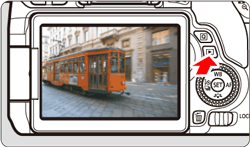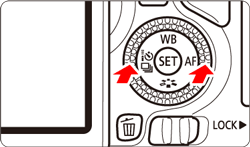Solution
The following section explains how to play back images with the camera.
Caution
The position and shape of the operation buttons may differ depending on the model you use.
1. Set the camera's power switch to [ON].
2. Press the [ 
The last image captured or played back will appear.
3. Press the [ 

To play back images starting with the last image captured, press the [  ] button.
] button.
 ] button.
] button.To play back images starting with the first captured image, press the [  ] button.
] button.
 ] button.
] button.Caution
You can also use the touch-sensitive LCD monitor to select images for playback.
Each time you press the [INFO] button, the display format will change.
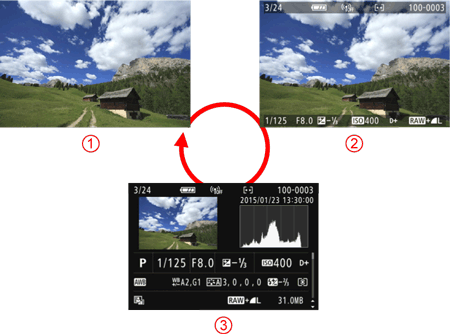



Caution
The information displayed varies depending on the shooting mode and settings.
4. Press the [