Solution
The standard exposure set by the camera can be adjusted in 1/3-stop increments, in a range of –3 to +3.
Caution
The following section explains the setting procedures when the camera’s shooting mode has been set to [Program AE] ( ).
).
 ).
).For a list of shooting modes in which exposure compensation cannot be set, please refer to the table at the bottom of the page.
1. Press the ⋖Power⋗ button to turn the camera on.
2. Press the ⋖
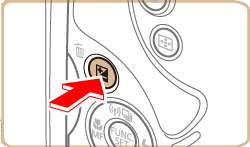
3. As you watch the screen, turn the ⋖

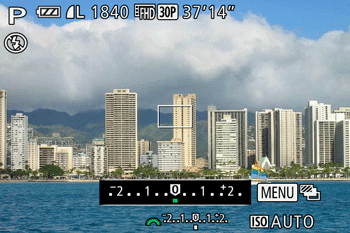
4. The correction level you specified is now displayed.(-1 has been selected in the example image below.)
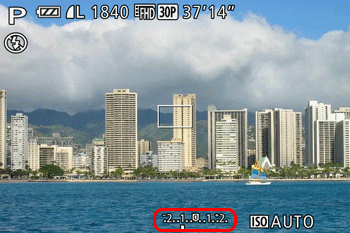
Exposure compensation cannot be set in the following shooting modes.
| Model | Shooting Mode |
|---|---|
| PowerShot SX60 HS |  , ,  , ,  , ,  , ,  , ,  , ,  , ,  |







