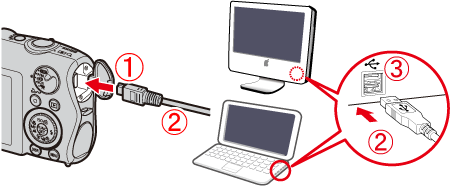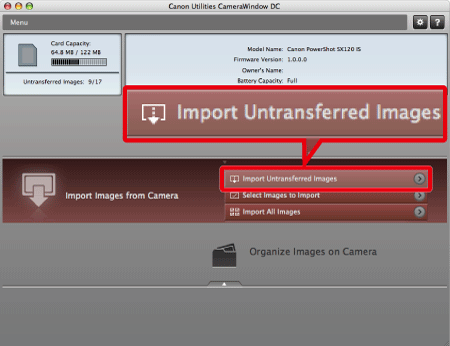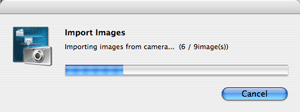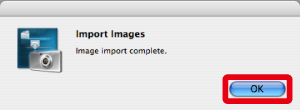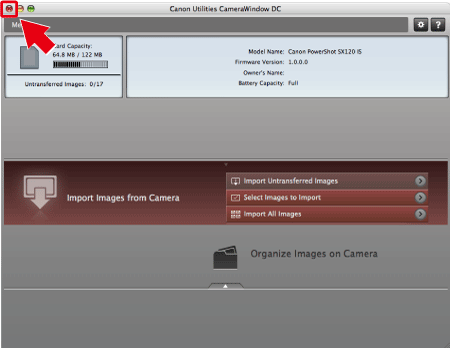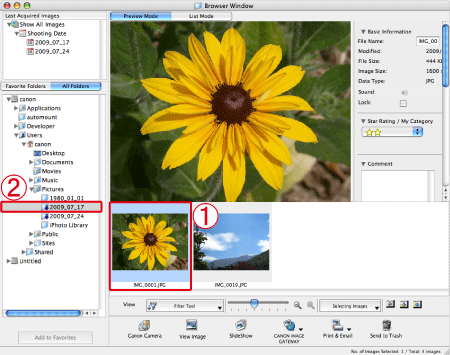Solution
To transfer images to a Macintosh computer, use [CameraWindow].
Caution
In this section, Mac OS X (v10.4) is used as an example to explain the operation. Depending on your Mac OS X version, the screen indications and operation procedures may vary slightly.
In order to perform this operation, it is necessary to install [ImageBrowser] from the CD-ROM (Canon Digital Camera Solution Disk) supplied with the product.
In this section, [ImageBrowser ver6.4] is used as an example to explain the operation. Depending on the version of your [ImageBrowser], the screen indications and operation procedures may vary slightly.
As the actual locations of buttons / switches on cameras vary depending on the camera model, the illustrations that appear on this page may differ from your camera.
This section provides step-by-step procedures for transferring newly captured images from the camera to a computer.
1. Connect the camera's digital terminal and the Macintosh's USB terminal with the supplied [interface cable].
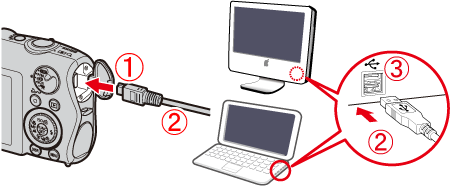
 DIGITAL terminal on the camera
DIGITAL terminal on the camera
 [Interface cable]
[Interface cable]
 Macintosh's USB terminal
Macintosh's USB terminal
2. Press the ⋖ Power ⋗ button on the camera.

3. The following window appears.

4. The [CameraWindow] menu appears. Click  [Import Images from Camera].
[Import Images from Camera].

Transferred images are saved to the [Pictures] folder by default.
If you want to change the folder to save transferred images, click  (
( ) on the upper-right side of the window, click [Import] ⋗ [Folder Settings], and then click [Browse] to change the setting.
) on the upper-right side of the window, click [Import] ⋗ [Folder Settings], and then click [Browse] to change the setting.
5. The following window appears, so click [Import Untransferred Images].
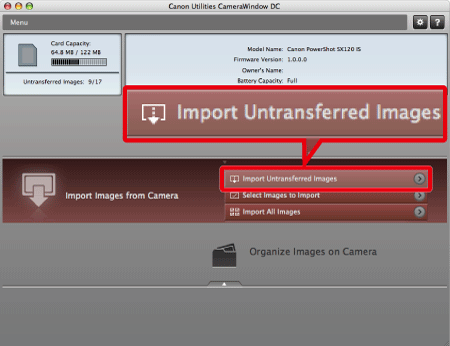
6. The following window appears, and the computer starts to transfer images from the camera.
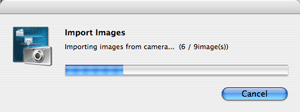
7. Click [OK].
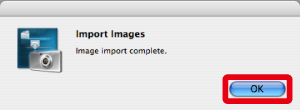
8. The following window appears.
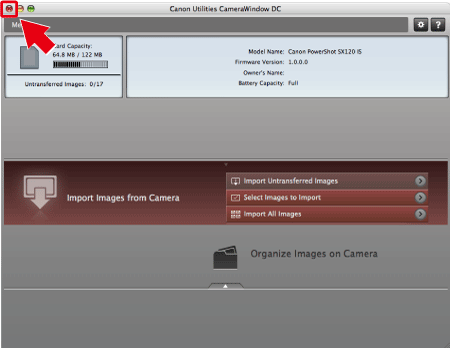
Click the ( ) button to close this window.
) button to close this window.
9. When the images have been downloaded, [ImageBrowser] starts. The transferred images are saved to the folder by shooting date, and the images are displayed in the [Browser Window] in [ImageBrowser].
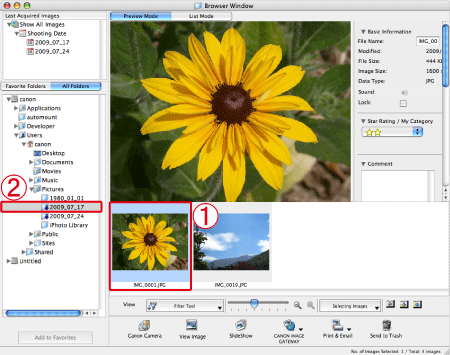
 Images that have been transferred to a Macintosh computer
Images that have been transferred to a Macintosh computer
 Folder in which images are saved
Folder in which images are saved