Solution
The built in flash fires brief burst of flashes and a noise is audible before shootingDisabling the AF-assist beam
The built in flash fires brief burst of flashes and a noise is audible before shooting
Under low-light conditions, when you press the shutter button halfway, the built-in flash may fire a brief burst of flashes. It illuminates the subject to enable easier autofocusing. Additionally, a noise may be audible when the AF-assist beam fires. This is not a malfunction.
Disabling the AF-assist beam
In the Basic Zone Modes, the flash is set to fire by default. However, you can change the setting to [Flash off] to prevent the AF Assist Beam from firing. For more information, please refer to The built-in flash automatically fires even without being previously set.
The procedure for disabling the AF-assist beam when the camera is set to one of the Creative Zone modes is explained below.
Caution
The position and shape of the operation buttons may differ depending on the model you use.
1. Set the camera’s power switch to [ON].
2. Set the Mode Dial to Creative Zone mode.
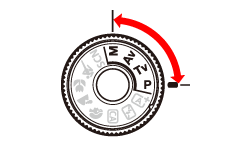
3. Press the [MENU] button to display the menu screen.

4. Press the [ 


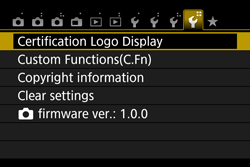
5. Press the [ 


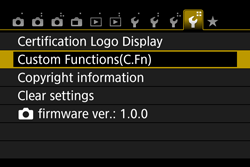
5. Press the [ 


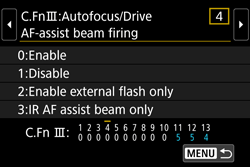
6. Press the [ 


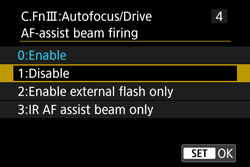
Caution







