You can make direct prints from the camera if you connect the camera to the printer that is compatible with PictBridge.
Also, you can make direct prints when connecting to the PictBridge compatible-printers, regardless of manufacturers or models.
Checking if the printer is compatible with PictBridge
Are there any logos shown below on the printer's box, instruction manual, or printer's body?
If so, the printer is compatible with PictBridge.
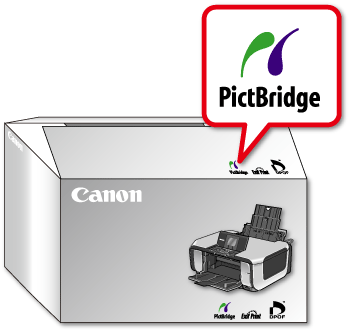
Also, the PictBridge logo may be found on the printer unit.
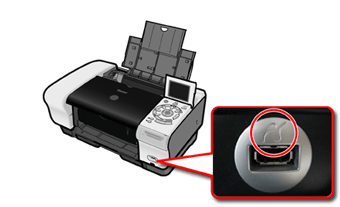
If the printer has these logos, you can make direct prints by connecting the camera to the printer.
Caution
For details on how to print images directly from the camera without using a computer, please click the following link.
- PowerShot SD980 IS / DIGITAL IXUS 200 IS






