Solution
With the Rating function, you can give one of five ratings ( 




The details about how to add the rating marks are as follows.
1. Set the power to ⋖ON⋗.
2. Press the ⋖MENU⋗ button to display the menu.
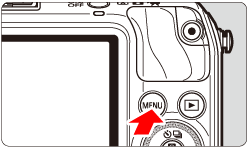
3. Under the [ 

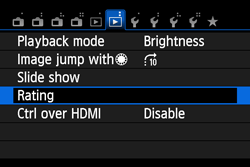
4. Press the ⋖Main Dial⋗ to select an image or movie to be rated.
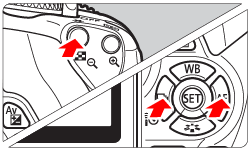
5. Press the ⋖Main Dial⋗ to select a rating.
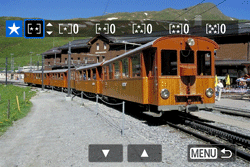
6. Press the ⋖MEMU⋗ button to return to the menu.
Caution
The total number of images with a given rating that can be displayed is 999. If there are more than 999 images with a given rating, [###] will be displayed for that rating.
Taking Advantage of Ratings
 : Image jump with
: Image jump with  ], you can display only images and movies with a specific rating.
], you can display only images and movies with a specific rating. : Slide show], you can play back only images and movies with a specific rating.
: Slide show], you can play back only images and movies with a specific rating.part of the file information display or in the provided image viewer (still photos only).






