If you cannot shoot the subject up close with the optical zoom, please consider the following.
Using the Digital Zoom
When distant subjects are too far away to enlarge using the optical zoom, use digital zoom for up to about 20x enlargement.

Set the [Digital Zoom] to [Standard]
Press the ⋖MENU⋗ button ( ), and from the [Shooting] tab (
), and from the [Shooting] tab ( ) set the [Digital Zoom] to [Standard].
) set the [Digital Zoom] to [Standard].
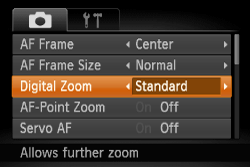
Caution
At aspect ratios other than [4:3], digital zoom is not available ([Digital Zoom] is set to [Off]).
The [Digital Zoom] cannot be used in the following modes.
- [Handheld NightScene]( ), [Stitch Assist](
), [Stitch Assist]( ), [Low Light] (
), [Low Light] ( ), [Fish-eye Effect] (
), [Fish-eye Effect] ( ), [Miniature Effect] (
), [Miniature Effect] ( ), [Toy Camera Effect] (
), [Toy Camera Effect] ( ), [Monochrome] (
), [Monochrome] ( ), [Vivid Colors] (
), [Vivid Colors] ( ), [Poster Effect] (
), [Poster Effect] ( ), [Color Accent] (
), [Color Accent] ( ), [Color Swap] (
), [Color Swap] ( ), [Super Slow Motion Movies](
), [Super Slow Motion Movies]( )
)
Caution
The focal lengths when using the optical zoom and digital zoom together are as follows (all focal lengths are 35mm film equivalent): 28 – 560 mm (28 – 140 mm when using the optical zoom alone)
Depending on the recording pixel setting and zoom factor, the images may appear coarse (the zoom factor will appear in blue).
Using the Digital Tele-Converter
With the [Digital Tele-Converter] setting, the focal length of the lens can be increased by approximately 1.5x or 2.0x. This can reduce camera shake because the shutter speed is faster than it would be if you zoomed (including using digital zoom) in to the same zoom factor.

•Set the [Digital Zoom] to either [1.5x] or [2.0x] .
Press the ⋖MENU⋗ button ( ), and from the [Shooting] tab (
), and from the [Shooting] tab ( ) set the [Digital Zoom] to either [1.5x] or [2.0x].
) set the [Digital Zoom] to either [1.5x] or [2.0x].
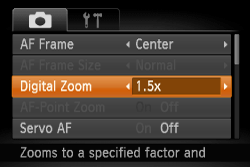
Caution
Images will look grainy at a resolution of [Large] (

) or [Medium 1] (

) . In this case, the zoom factor is shown in blue.
The [Digital tele-converter] cannot be used with [digital zoom] and [AF-point zoom].
The [Digital tele-converter] can only be used in an aspect ratio of [4:3].
The shutter speed may be equivalent whether you press the ⋖zoom buttons⋗ for maximum telephoto (

) or you zoom in to enlarge the subject to the same size using digital zoom.
When the ⋖Mode dial⋗ is set to [Program AE] (

), either digital tele-converter 1.5x or digital tele-converter 2.0x can be set.
Caution
The respective focal lengths when using [1.5x] and [2.0x] are 42.0 – 210 mm and 56.0 – 280 mm (35mm film equivalent).



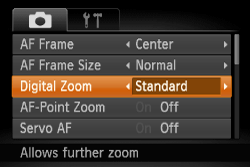















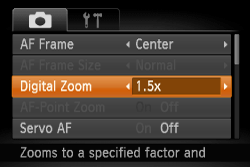
 ) or [Medium 1] (
) or [Medium 1] ( ) . In this case, the zoom factor is shown in blue.
) . In this case, the zoom factor is shown in blue. ) or you zoom in to enlarge the subject to the same size using digital zoom.
) or you zoom in to enlarge the subject to the same size using digital zoom. ), either digital tele-converter 1.5x or digital tele-converter 2.0x can be set.
), either digital tele-converter 1.5x or digital tele-converter 2.0x can be set.






