Solution
You can hold the shutter button all the way down to shoot continuously.
For more information on the maximum continuous shooting speed, please refer to the table at the end of the page.
Caution
 ).
).Caution
Continuous shooting cannot be set in the following modes:









1. Press the ⋖Power⋗ button to turn the camera on.
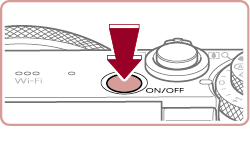
2. Press the ⋖
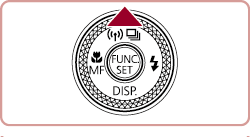
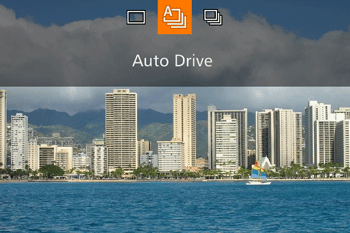
3. Press the ⋖



Press the ⋖FUNC./SET⋗ (

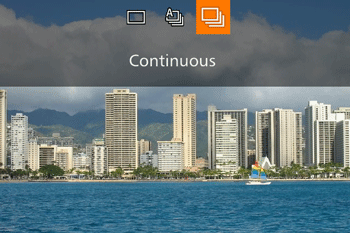
4. If the icon for [Continuous] (
Hold the shutter button all the way down to shoot continuously.
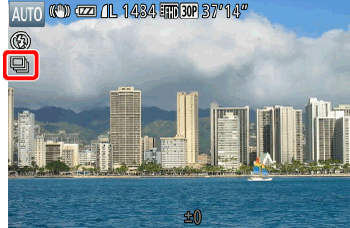
For more information on the maximum continuous shooting speed, please refer to the table below.
| Model | Shooting Mode | Continuous Shooting Mode | Speed |
|---|---|---|---|
| PowerShot G7 X |  |  | Approx. 6.5 shots/sec. |
 | Approx. 4.4 shots/sec. | ||
 | Approx. 4.4 shots/sec. |
Using an 8 GB UHS-I memory card specified in Canon testing standards. Note that the number of shots varies depending on subjects, the brand of memory card, and other factors.







