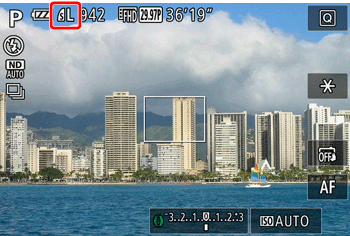Solution
On this camera, you can select [ 

Caution
[ 



1. Turn the camera on.
2. Set the shooting mode to [ 





Caution
 ] in modes other than those indicated in the image above. In [
] in modes other than those indicated in the image above. In [  ] mode, the selectable options vary depending on the assigned shooting mode.
] mode, the selectable options vary depending on the assigned shooting mode.3. Press the ⋖



4. Touch one of the options with [ 

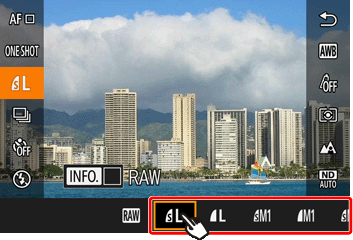
5. The shooting screen reappears.
If the [